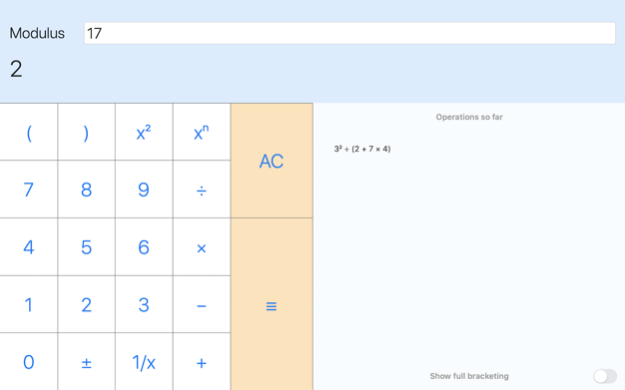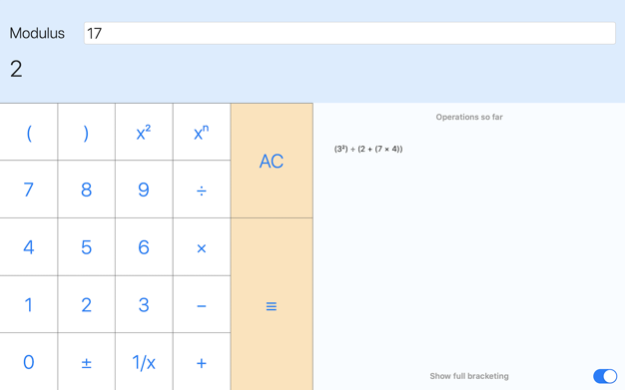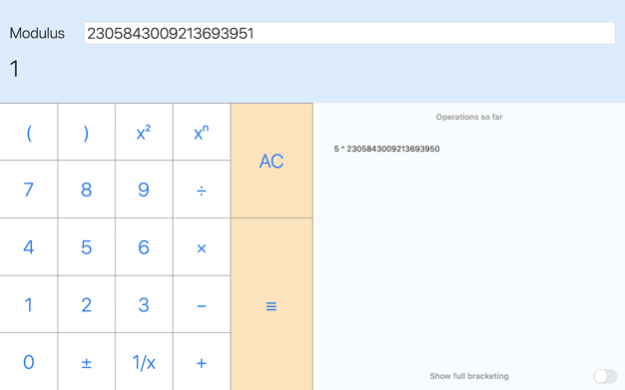Modular Arithmetic
Continue to app
Paid Version
Publisher Description
A calculator for arithmetic modulo N. It lets you choose a fixed modulus, and then make lots of calculations without having to press a "mod" button again and again. It also:
- follows the order convention;
- supports arbitrarily large numbers;
- performs fast modular division and exponentiation;
- can show a full transcript of your calculation.
Modular arithmetic is a "calculus of remainders". It features throughout mathematics and computer science, and has applications from cryptography to barcodes to music.
The basic idea is that you choose a modulus N, and then reduce every number to one of the integers 0,1,2,...,N−1 according to what remainder it leaves when dividing by N.
For example, using a modulus of 17:
40 ≡ 6 (since 40 ÷ 17 leaves a remainder of 6);
17 ≡ 0 (since 17 ÷ 17 leaves no remainder at all).
Arithmetic follows these same rules. Still using a modulus of 17:
15 + 7 ≡ 5 (since 22 ≡ 5);
3 × 9 ≡ 10 (since 27 ≡ 10);
5 ^ 3 ≡ 6 (since 125 ≡ 6).
Subtraction and division behave in a way that complements addition and multiplication:
−1 ≡ 16 (since 16 + 1 = 17 ≡ 0);
1/2 ≡ 9 (since 9 × 2 = 18 ≡ 1);
4 - 7 ≡ 14 (since 14 + 7 = 21 ≡ 4);
7 ÷ 3 = 8 (since 8 × 3 = 24 ≡ 7).
There are no negative numbers or fractions: like −1 and 7 ÷ 3 in the examples above, these are also reduced to one of 0,1,...,N−1.
As usual, you cannot divide by zero. You also cannot divide if the right hand side has any common factors with the modulus. If we change our modulus to 10, then the following operations all generate errors:
3 ÷ 20 (since 20 ≡ 0);
7 ÷ 8 (since 8 and 10 have a common factor of 2).
Integers can be arbitrarily large. For instance, if we set our modulus to 2305843009213693951 (a Mersenne prime), then:
5 ^ 2305843009213693950 ≡ 1 (by Fermat's little theorem).
The code is written carefully, and is backed up by a thorough suite of 186 automated tests.
About Modular Arithmetic
Modular Arithmetic is a paid app for iOS published in the Kids list of apps, part of Education.
The company that develops Modular Arithmetic is Benjamin Burton. The latest version released by its developer is 1.0.
To install Modular Arithmetic on your iOS device, just click the green Continue To App button above to start the installation process. The app is listed on our website since 2024-04-18 and was downloaded 7 times. We have already checked if the download link is safe, however for your own protection we recommend that you scan the downloaded app with your antivirus. Your antivirus may detect the Modular Arithmetic as malware if the download link is broken.
How to install Modular Arithmetic on your iOS device:
- Click on the Continue To App button on our website. This will redirect you to the App Store.
- Once the Modular Arithmetic is shown in the iTunes listing of your iOS device, you can start its download and installation. Tap on the GET button to the right of the app to start downloading it.
- If you are not logged-in the iOS appstore app, you'll be prompted for your your Apple ID and/or password.
- After Modular Arithmetic is downloaded, you'll see an INSTALL button to the right. Tap on it to start the actual installation of the iOS app.
- Once installation is finished you can tap on the OPEN button to start it. Its icon will also be added to your device home screen.